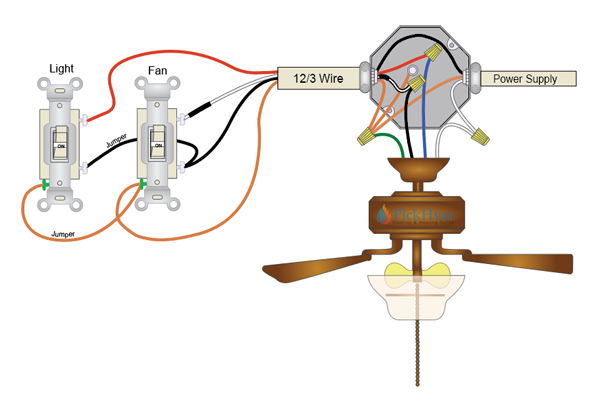In today’s world, energy efficiency and smart technology go hand-in-hand. One of the most innovative and useful devices to emerge in recent years is the Wattstopper Ceiling Occupancy Sensor. These sensors play a critical role in optimizing energy usage, enhancing security, and improving convenience in various settings. This comprehensive guide will dive deep into the features, benefits, and applications of the Wattstopper Ceiling Occupancy Sensor.

What is a Wattstopper Ceiling Occupancy Sensor?
A Wattstopper Ceiling Occupancy Sensor is a device designed to detect the presence or absence of people within a specified area, typically a room or hallway, and control lighting or other systems accordingly. By automating the process of turning lights on and off, these sensors help save energy and reduce costs. The Wattstopper brand is renowned for its high-quality, reliable occupancy sensors that cater to a variety of commercial, industrial, and residential needs.
How Does a Wattstopper Ceiling Occupancy Sensor Work?
These sensors use passive infrared (PIR) technology, ultrasonic waves, or a combination of both to detect motion and occupancy. Here’s a breakdown of how these technologies work:
- Passive Infrared (PIR): This technology detects the heat emitted by people. When a person enters the sensor’s field of view, the change in infrared energy triggers the sensor to turn the lights on.
- Ultrasonic: Ultrasonic sensors emit sound waves and measure the reflection of these waves off objects in the room. Movement causes changes in the frequency of the reflected waves, which the sensor detects to determine occupancy.
- Dual Technology: Combining PIR and ultrasonic technologies, dual-technology sensors offer enhanced accuracy and reduce the likelihood of false positives.
Benefits of Using a Wattstopper Ceiling Occupancy Sensor
Energy Efficiency
One of the primary advantages of installing a Wattstopper Ceiling Occupancy Sensor is the significant energy savings. By ensuring lights are only on when needed, these sensors help reduce unnecessary energy consumption, leading to lower utility bills and a smaller carbon footprint.
Read too: Kitchen Lighting For A Vaulted Ceiling: Illuminating Your Space with Style and Functionality
Enhanced Security
Occupancy sensors can also enhance security. Automatically turning lights on when motion is detected can deter potential intruders and make it easier for residents or employees to navigate spaces safely.
Increased Convenience
These sensors add a layer of convenience by automating lighting controls. Users no longer need to manually switch lights on and off, which is particularly beneficial in large buildings or areas where occupants frequently come and go.
Compliance with Energy Codes
Many building codes and standards now require the use of occupancy sensors to meet energy efficiency goals. Installing Wattstopper Ceiling Occupancy Sensors ensures compliance with these regulations, which can be crucial for new construction and renovation projects.
Applications of Wattstopper Ceiling Occupancy Sensors
Commercial Buildings
In office spaces, conference rooms, and restrooms, Wattstopper Ceiling Occupancy Sensors are invaluable. They ensure lights are only on when rooms are occupied, significantly cutting down on wasted energy. In addition, sensors can be integrated with HVAC systems to optimize heating and cooling based on occupancy, further enhancing energy efficiency.
Educational Facilities
Classrooms, lecture halls, and common areas in schools and universities can benefit from occupancy sensors. By automating lighting, these sensors help educational institutions manage energy costs while providing a comfortable learning environment.
Residential Settings
In homes, Wattstopper Ceiling Occupancy Sensors can be installed in frequently used areas such as hallways, bathrooms, and basements. They offer the same benefits of energy savings, convenience, and enhanced security, making them a smart addition to any residence.
Industrial Environments
Warehouses, manufacturing plants, and storage facilities can also utilize occupancy sensors to improve safety and efficiency. Ensuring that lighting is only used when necessary can lead to substantial cost savings and a safer working environment.
Key Features of Wattstopper Ceiling Occupancy Sensors
Adjustable Sensitivity
Wattstopper sensors come with adjustable sensitivity settings, allowing users to fine-tune the sensor’s range and responsiveness. This ensures optimal performance in various environments and minimizes false detections.
Time Delay Settings
These sensors often include time delay settings, which determine how long the lights remain on after motion is no longer detected. This feature helps prevent lights from turning off too quickly, providing a balance between energy savings and convenience.
Coverage Area
Wattstopper Ceiling Occupancy Sensors are designed to cover a wide area, making them suitable for large rooms and open spaces. The coverage area can vary depending on the model, so it’s essential to choose a sensor that fits the specific needs of your space.
Easy Installation
Wattstopper sensors are designed for straightforward installation, with clear instructions and the necessary hardware included. Many models are compatible with standard electrical boxes, making retrofitting or new installations hassle-free.
Choosing the Right Wattstopper Ceiling Occupancy Sensor
When selecting a Wattstopper Ceiling Occupancy Sensor, consider the following factors:
Type of Sensor
Determine whether a PIR, ultrasonic, or dual-technology sensor is best suited for your application. PIR sensors are ideal for spaces with a clear line of sight, while ultrasonic sensors are better for areas with obstacles. Dual-technology sensors provide the highest level of accuracy and reliability.
Coverage Area
Choose a sensor with a coverage area that matches the size of the room or space where it will be installed. For large open spaces, look for sensors with a broader detection range.
Mounting Height
Consider the height at which the sensor will be mounted. Wattstopper sensors are available in models suitable for standard ceiling heights as well as high-bay installations.
Integration with Other Systems
Some Wattstopper Ceiling Occupancy Sensors can be integrated with other building systems, such as HVAC and security systems. This integration can enhance overall building automation and efficiency.
Maintenance and Troubleshooting Tips
Regular Cleaning
Dust and debris can affect the performance of occupancy sensors. Regular cleaning with a soft cloth can help maintain sensor accuracy.
Checking Connections
If a sensor is not functioning correctly, check the electrical connections and ensure the sensor is properly installed. Loose or incorrect wiring can cause operational issues.
Sensitivity Adjustments
If the sensor is too sensitive or not sensitive enough, adjust the sensitivity settings. Consult the user manual for guidance on making these adjustments.
Conclusion
The Wattstopper Ceiling Occupancy Sensor is a powerful tool for improving energy efficiency, enhancing security, and increasing convenience in a variety of settings. Whether for commercial, educational, residential, or industrial applications, these sensors provide reliable performance and significant benefits. By understanding their features, benefits, and applications, you can make an informed decision and choose the right occupancy sensor for your needs.