Installing a ceiling fan can dramatically enhance your home’s comfort and style. The Harbor Breeze Ceiling Fan Installation process is straightforward, even for those with minimal DIY experience. In this guide, we’ll walk you through everything you need to know about installing a Harbor Breeze ceiling fan, ensuring you enjoy a perfectly functioning fan that elevates your living space.
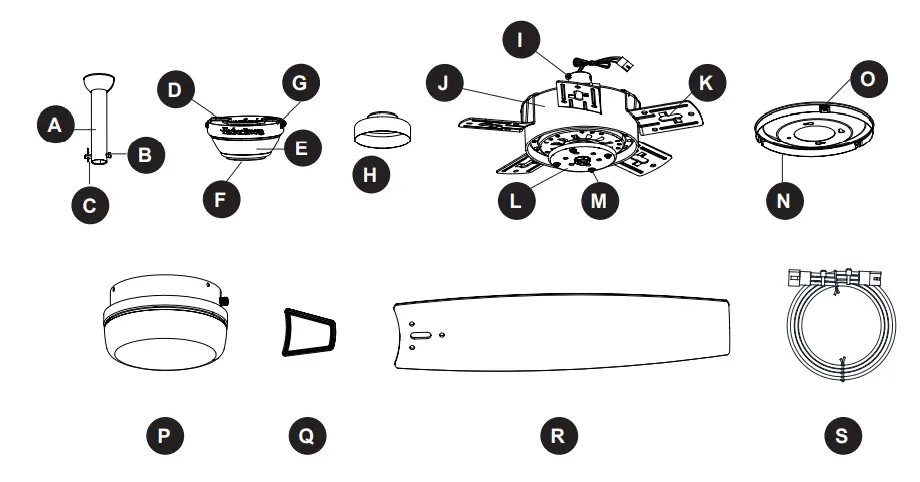
Why Choose a Harbor Breeze Ceiling Fan?
Harbor Breeze ceiling fans are known for their:
- Energy Efficiency: Reduce your energy costs by circulating air effectively.
- Modern Designs: Match any room decor with sleek and contemporary styles.
- Ease of Installation: Designed for quick and hassle-free installation.
Tools and Materials Needed for Installation
Before starting the Harbor Breeze Ceiling Fan Installation, gather the following tools:
- Screwdrivers (Phillips and flathead)
- Ladder
- Voltage tester
- Wire strippers
- Adjustable wrench
- Pliers
- Electrical tape
- Drill and bits (optional for mounting)
Read too: Kitchen Lighting For A Vaulted Ceiling: Illuminating Your Space with Style and Functionality
Additionally, ensure you have the following components, typically included with the fan:
- Mounting bracket
- Downrod (if applicable)
- Light kit (optional)
- Blades and blade screws
Safety Precautions
- Turn Off the Power: Always shut off the circuit breaker before working with electrical connections.
- Check the Ceiling Box: Ensure the electrical box is rated for ceiling fans. Standard boxes might not support the fan’s weight.
- Follow Manufacturer Instructions: Always refer to the user manual for specific details about your fan model.
Step-by-Step Guide to Harbor Breeze Ceiling Fan Installation
1: Prepare the Work Area
- Choose a suitable location, typically in the center of the room.
- Clear furniture and ensure adequate lighting.
- Use a sturdy ladder to reach the ceiling safely.
2: Remove the Old Fixture
- Unscrew and detach the old light fixture or fan from the ceiling box.
- Disconnect the wiring carefully and set the fixture aside.
- Inspect the ceiling box to confirm it’s fan-rated. Replace it if necessary.
3: Install the Mounting Bracket
- Secure the mounting bracket to the ceiling box using screws provided with the fan.
- Ensure the bracket is tightly fixed and can support the fan’s weight.
4: Assemble the Fan
- Attach the downrod to the motor housing if applicable.
- Securely tighten all screws to prevent wobbling.
- Connect the canopy to the top of the downrod.
5: Wire the Fan
- Match the wires from the fan to the wires in the ceiling box:
- Black: Connects to the fan’s power wire.
- White: Connects to the neutral wire.
- Green or Bare Copper: Connects to the ground wire.
- Use wire connectors to secure each connection.
- Wrap connections with electrical tape for added security.
6: Attach the Fan Blades
- Secure each blade to the motor using the provided screws.
- Ensure all blades are evenly tightened to prevent wobbling.
7: Install the Light Kit (Optional)
- Attach the light kit to the fan base if your model includes one.
- Connect the wiring as instructed in the user manual.
- Screw in the lightbulbs and secure the cover or globe.
8: Test the Fan
- Restore power at the circuit breaker.
- Test the fan’s operation using the pull chains, wall switch, or remote control.
- Verify that the fan operates smoothly at all speeds and that the light works if installed.
Troubleshooting Common Issues
Fan Wobbles or Vibrates
- Cause: Uneven blade attachment or imbalanced weight.
- Solution: Tighten all screws and use the balancing kit provided with the fan.
Fan Doesn’t Turn On
- Cause: Incorrect wiring or loose connections.
- Solution: Double-check wiring connections and ensure power is restored.
Light Doesn’t Work
- Cause: Faulty bulb or improper wiring.
- Solution: Replace the bulb and verify light kit wiring.
Benefits of Installing a Harbor Breeze Ceiling Fan
- Energy Savings: Harbor Breeze fans can reduce your cooling and heating costs by circulating air effectively.
- Enhanced Comfort: Improve air circulation, making your space more comfortable year-round.
- Aesthetic Appeal: Add a touch of elegance to any room with stylish designs.
Frequently Asked Questions
Q: Can I install a Harbor Breeze ceiling fan without professional help?
A: Yes, with basic tools and this guide, you can successfully install your fan. However, consult an electrician if you’re unsure about wiring.
Q: How long does the installation take?
A: On average, it takes 1–2 hours, depending on your experience and the fan model.
Q: What ceiling height works best for Harbor Breeze fans?
A: Most fans are designed for standard 8–9-foot ceilings. Use a downrod for higher ceilings or a flush mount for lower ones.
Tips for Maintaining Your Harbor Breeze Ceiling Fan
- Clean Regularly: Dust the blades and motor housing to prevent buildup.
- Tighten Screws: Check and tighten screws periodically to prevent wobbling.
- Inspect Wiring: Ensure all electrical connections remain secure over time.
- Balance the Blades: Use a balancing kit if you notice excessive vibration.
Enhancing Your Space with a Harbor Breeze Ceiling Fan
Adding a Harbor Breeze ceiling fan is not only practical but also enhances the style of your room. Whether you’re installing a basic model or one with advanced features like remote controls and LED lighting, this guide simplifies the process.
With the right tools, proper safety measures, and a step-by-step approach, the Harbor Breeze Ceiling Fan Installation process becomes a rewarding DIY project. Elevate your home’s comfort and aesthetics today!